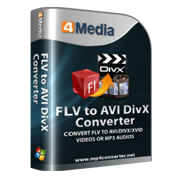4Media FLV to AVI DivX Converter Introduction
No need to bother with FLV playing problem now! 4Media FLV to AVI DivX Converter brings you the best way to turn Flash Video FLV into AVI/DivX/XviD formats and play them on Windows Media Player and other popular media players. You can also extract audio from Flash Video file and save as MP3/WAV file for playing on all kinds of MP3 players.
The FLV to AVI, FLV to DivX converter offers user-friendly interface and allows one-click conversion. Besides, a lot of flexible features are provided for more advanced users, such as setting bit rate, frame rate, resolution, duration and other parameters, managing power, customizing file size, previewing and taking snapshot. The profile settings are classified by different types.
Download the free trial and enjoy Flash Video files anytime anywhere with 4Media FLV to AVI DivX Converter!
Key Functions
-

Convert FLV to AVI/DivX/XivD
4Media FLV to AVI DivX Converter delivers the easiest solution to convert Flash Video file to AVI/DivX/XviD for playback on Windows Media Player, Windows Mobile devices and so on.
-

Extract MP3/WAV from FLV
As an audio extractor, this program can also get MP3/WAV audio file from FLV by extracting and converting. Enjoy the music from the Internet freely without any limitation.
-

One-click conversion
Support one-click conversion to convert multiple Flash Video files into AVI, DivX and XviD videos by one click.
-

One task on multi-core
4Media FLV to AVI DivX Converter supports one task distributed on multi-core CPU to reach the super fast FLV conversion speed.
System Requirements
OS |
Microsoft® Windows 11 / 10 / 8 / 7 / Vista / XP (SP2 or later) |
Processor |
1GHz Intel/AMD processor or above |
RAM |
256MB RAM (512MB or above recommended) |
Free Hard Disk |
100MB free hard disk space for installation |
Graphics Card |
Super VGA (800×600) resolution, 16-bit graphics card or higher |