How to convert ASF to MP4 on Mac
This guide will show you how to convert ASF to MP4 format on Mac.
ASF is short for Advanced Systems Format (formerly Advanced Streaming Format, Active Streaming Format). It is Microsoft's proprietary digital audio/digital video container format, especially meant for streaming media. ASF is part of the Windows Media framework.
How to play ASF files on Mac computer?
For Mac users, MPlayer and VLC Media Player are platforms which can support many file formats including ASF files. Since Mplayer OS X is still under development and has some rough edges, so at this point VLC is a better choice. Moreover, Flip4Mac is the solution which Microsoft recommends for playing files which were formerly playable by Windows Media Player. It’s also a good solution to play ASF files on Mac.
And there's also a solution to play ASF files on Mac computer. With 4Media MP4 converter for Mac, you can convert ASF files to MP4 format for playback with many Mac players and iTunes. Also the Mac MP4 video converter, you can get MP4 videos converted from many other popular video formats.
Step1. Load the file you want to convert
Click "Add File" button to open the dialog, then choose the ASF file on your Mac and load it.
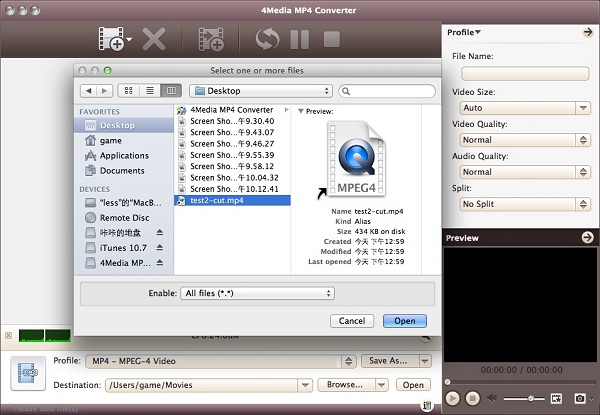
Step2. Set output format
Open the Profile dropdown list, and set the output format: Choose MP4-MPEG-4 Video (*.mp4)"- the general MP4 format, or if you want to play the output MP4 videos Apple TV, iPod, PSP, or PS3, just choose a proper MP4 format for Apple TV, iPod, PSP, PS3 as the image below shows.
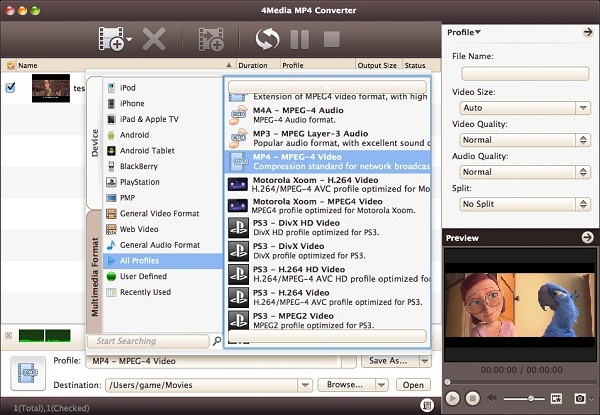
4Media MP4 Video Converter for Mac allows you to customize the format parameters including Video Quality, Audio Quality, and more in general and advanced setting panels.
Step3. Click "Convert" button to start converting
Finally, click "Convert" button on the toolbar to start converting. In a few minutes, you will see the conversion has been "completed". You can just click the "Open" button to check the converted MP4 files.
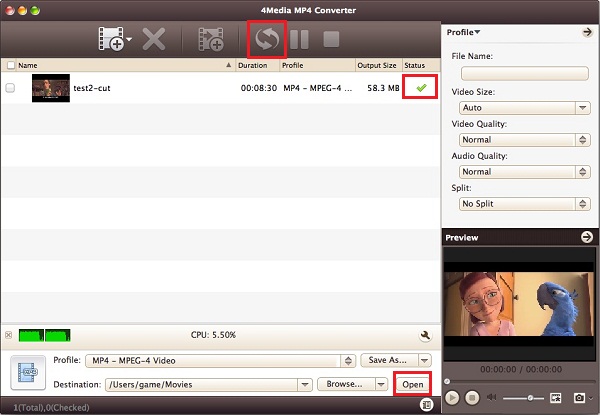
Professional and easy-to-use, 4Media MP4 Converter for Mac proves to be the best solution to convert ASF files to MP4 format videos on Mac computer.


