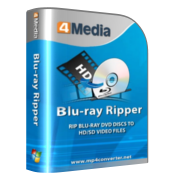How to Convert Blu-ray to AVCHD
There are lots of Blu-ray movies nowadays. If you want to convert Blu Ray movies to AVCHD which can be played on HDTV, then 4Media Blu-ray to Video Converter will meet your need. AVCHD uses 1080i and 720p signals onto certain media using highly efficient codec technologies. You will be able to enjoy high quality without disc. This article will tell you an easy way to convert Blu Ray to AVCHD.
Step 1, download and install 4Media Blu-ray to Video Converter.
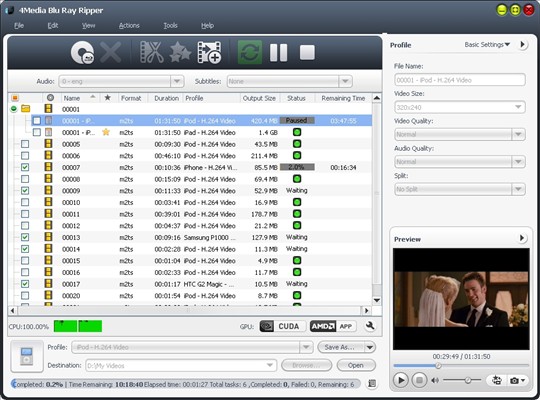
Step 2, run the software and click "add Blu Ray Folder" button to load blu ray movies.
Step3, preview and select the files which you want to convert. Then you will be able to select AVCHD profile from the Profile drop-down list. In addition, please select destination folder for output files by clicking "Browse…" button.
You also can select HD formats or mp4 profile which can be played on iPod/iPhone/iPad from profile list using 4Media Blu-ray to DVD Converter. From "Advanced Profile Settings" panel, many parameters can be set for the output including video size, frame rate, video codec and bitrate.
Step 4, click "convert" button to convert and convert blu ray to AVCHD. You will enjoy the AVCHD on your HDTV and PC.
OK. Done.